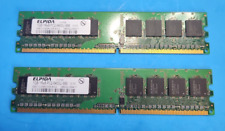Choosing DDR2 SDRAM Memory
Before you know it, the memory of your laptop or desktop is already lagging, and when you're like most people and are continually adding new apps, games, songs, photos, or installing software, it's not much of a surprise. Fortunately, you can give yourself some breathing room by installing Elpida DDR2 RAM.
Why Should You Upgrade Your RAM Memory?
There are several valid reasons why upgrading your computer's memory can improve the function of your computer along with other benefits it provides.
- Since RAM is in charge of your everyday, short-term processes and tasks, increasing the GB of RAM you have can speed up your computer and even enable you to multitask like you may not have been able to before.
- It's a good way to upgrade an old computer and boost some life into it no matter how long you've had it.
- Adding the right amount of RAM really depends on how you use your machine. When you game frequently or use Photoshop or other intensive software, you'll likely need a higher number of GB, but for everyday computing, even an extra 4 GB can help.
What Does "DDR2" Mean?
You may see acronyms like "DDR2," "PC3," and "SO-DIMM" when you are browsing for memory to update your computer, so a breakdown of what you should know about these important descriptors can be helpful.
- "DDR2" stands for "double data rate," which means that it can transfer data twice as fast as its predecessor, DDR. It uses less power and works efficiently but increases and improves your computer's performance and speed considerably.
- The term "bus speed" is measured in PC2 or PC3 with a number after that. This refers to how fast bits (an expression of data) can get to your CPU in every second, or cycle. The higher the number, the faster your computer can get the information where it needs to go. The number after the PC3, such as 10600, refers to how many Mb/s are transferred.
- Form factors of RAM are broken down into DIMM and SO-DIMM. SO-DIMM is the smaller of the two and is therefore more often used in laptops and notebook computers.
What Should You Consider When Selecting Elpida Memory?
Keep these things in mind as you weigh your memory options.
- How many pins do you need? This relates to how the memory stick fits into your motherboard. You should be able to get this information from the computer itself or from your owner's manual.
- What about modules? Each module has a specific amount of GB on it, and when you have the slots for RAM, take advantage. Each 2 GB stick can add up to 8 GB of memory when you have four slots to use.
- You can buy a bundle of RAM or just buy sticks separately depending on your needs.