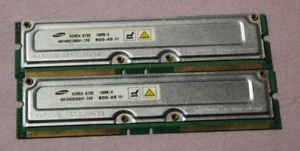How RDRAM Works
With the introduction of the Pentium 4 came an ever-increasing demand for powerful memory technology. The intensely pipelined design required more data to perform than conventional SDRAM could provide.
What is RDRAM?
Introducing with the i820 chipset that launched the Pentium 4, Rambus DRAM provided the bandwidth hungry processor the data it needed to keep its pipelines full and the functional units operating at full capacity. Although RIMMs look similar to DIMMs, they are actually very different electrically and require completely different chipsets:
- Bus Width: RDRAM is a serial technology, using a 16-bit data bus in comparison to the 64-bit bus used by SDRAM. While this would normally reduce bandwidth, the 800 MHz speed of PC800 RDRAM enabled greater bandwidth than competing architectures at the time.
- Voltage: The reduced number of wires also allows for lower power requirements, with Rambus only needing 0.8 Volts in comparison to the 2.5 Volt DDR interface.
- Modules: While the same size as a DIMM, RIMMs use a 184-pin interface to connect to the motherboard. However, it is keyed very differently than a 184-pin DDR DIMM.
How Do You Choose RDRAM?
Choosing the right RDRAM RIMM solution for your computer is a little more complex than choosing the right memory card for your camera. The more RAM you have, the easier it becomes to switch between applications and feed your processor the data it needs. Before installing PC800 there are a few things you should consider:
- Capacity: Individual RIMMs come in capacities ranging from 64 MB to 512 MB.
- Continuity: Due to the nature of the circuit, all memory slots need populating, so you have to install modules in pairs and use continuity inserts to ensure the RDRAM works.
- Latency: PC800 RDRAM is available in two different latency settings PC800-40 with 40 ns latency and PC800-45 with 45 ns of latency.
Using RDRAM in a system.
One thing to consider when you go with larger RDRAM installations, up to 1 GB or more, is that system latency also depends on the number of modules. The more modules you put into the system the longer the data paths involved, which increases the time required for transfers. The high speeds of Samsung RDRAM sometimes require heatsinks on each module. Higher speed PC1066 modules provide more data transfer speed for video editing. While the P4 CPU can function with DDR memory, it was for the specific operating characteristics of RDRAM and works more effectively with that protocol than with any other. It offers a better match between the memory controller and the CPU frontside bus.